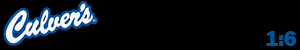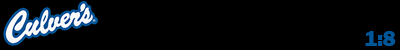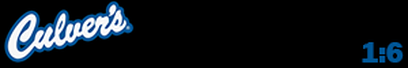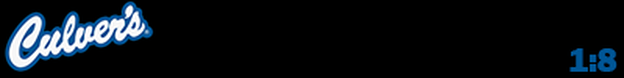SETHLED Culver's Customers can download the ZIP files for their SETHBOARD LED Sign. The files are available as a downloadable ZIP file that contains static (JPG) and animated videos (MP4) files for use on their SETHLED BrightSign Digital Sign Controller.
NOTE: Download the ZIP files that correspond with the aspect ratio (Height x Width) of your LED Sign.
NOTE: Download the ZIP files that correspond with the aspect ratio (Height x Width) of your LED Sign.
Instructions - Add New Content to Your LED Sign
- Download and Unzip the JPG/MP4 files from the downloaded ZIP files below (match the aspect ratio to your sign)
- Place the files into the Sign Folder on Your Computer's Desktop
- Start-up BrightAuthor to capture some settings:
- Click on the Help menu -> About BrightAuthor ... Write down the BrightAuthor Version Number
- Open your BrightSign Template File (File Menu-> Open Presentation)
- Click on the Edit Tab and then Click on the Layout Menu (Under Edit Tab)
- Write down the Size: W: H: and Position: X: Y: Values
- Look at the Top Left Corner of the BrightAuthor Application Title Bar ... Write down the Model Number (e.g., LS424)
- Click on the Help menu -> About BrightAuthor ... Write down the BrightAuthor Version Number
- Start the SETHLED BPF Creator application
- Enter the BrightAuthor Version (from Step 1 above)
- Select the BrightSign Model (from Step 3above)
- Select 1024x768x60p for the Video Resolution.
- Enter the pixel Width and Height and X and Y Offsets (from Step 2 above)
- Enter the BrightAuthor Version (from Step 1 above)
- If you want to merge specific images with each Flavor of the Day, copy those images into the Merge Folder located on Your Desktop (if you don't have a Merge Folder, create one). If you do, Click the Merge Content Folder button in the SETHLED BPF Creator Application and select the Folder.
- Click on the Load Main Content Folder and Process MP4s/JPGs button and Select the Sign Folder on your Computer's Desktop. This will look for all JPG and MP4 files in the folder and create a BrightAuthor BPF file for each file, thus saving hours of manual editing.
- Use the Publish Tab to Drag the new Flavor of the Day or other Culver's Content BPF files to your Schedule (as normal).
SETHLED BPF Creator
| bpfcreator.zip | |
| File Size: | 1996 kb |
| File Type: | zip |
SETHLED 2024 CULVER'S LED SIGN CONTENT
-
2:3
-
1:2
-
1:3
-
1:4
-
1:6
-
1:8
<
>
| 2x3.zip | |
| File Size: | 34067 kb |
| File Type: | zip |
I-2022_Scoop-of-Thanks1.jpg
I-2022_Scoop-of-Thanks2.jpg
I-2023-CurderBurger.jpg
I-2023-Scoop-of-Thanks.jpg
I-Andes-Mint-Avalanche.jpg
I-App.jpg
I-Beef-Pot-Roasts.jpg
I-Blackberry-Cobbler.jpg
I-Brownie-Batter-Overload.jpg
I-Buffalo-Chicken-Tenders.jpg
I-Butter-Pecan.jpg
I-Cappuccino-Cookie-Crumble.jpg
I-Caramel-Cashew.jpg
I-Caramel-Chocolate-Pecan.jpg
I-Caramel-Fudge-Cookie-Dough.jpg
I-Caramel-Peanut-Buttercup.jpg
I-Caramel-Pecan.jpg
I-Caramel-Turtle.jpg
I-Cheese-Curds.jpg
I-Chicken-Cashew-Salad.jpg
I-Chocolate-Caramel-Twist.jpg
I-Chocolate-Covered-Strawberry.jpg
I-Chocolate-Eclair.jpg
I-Chocolate-Heath-Crunch.jpg
I-Chocolate-Oreo-Volcano.jpg
I-Chocolate-Volcano.jpg
I-Concretes-For-A-Cause.jpg
I-Cookies-Cream.jpg
I-Crazy-for-Cookie-Dough.jpg
I-Creamy-Lemon-Crumble.jpg
I-Crispy-Chicken-Sandwich.jpg
I-CurderBurger-Is-Back.jpg
I-Dark-Chocolate-Decadence.jpg
I-Dark-Chocolate-PB-Crunch.jpg
I-Deluxe-Double.jpg
I-Devils-Food-Cake.jpg
I-Double-ButterBurger-with-Cheese.jpg
I-Double-Strawberry.jpg
I-Dulce-de-Leche-Cheesecake.jpg
I-Espresso-Toffee-Bar.jpg
I-From-WI-wLove.jpg
I-Frozen-Cocoa-Delights.jpg
I-Frozen-Cocoa-Mixer.jpg
I-Georgia-Peach.jpg
I-Grilled-Chicken-Sandwich.jpg
I-Join-Our-Team.jpg
I-Join-Our-True-Blue-Family.jpg
I-Lemon-Berry-Layer-Cake.jpg
I-Lemon-Ice.jpg
I-Make-Your-Meal-Matter.jpg
I-Mint-Cookie.jpg
I-Mushroom-and-Swiss-Butterburger.jpg
I-North-Atlantic-Cod-Dinner.jpg
I-North-Atlantic-Cod-Sandwich.jpg
I-Northwoods-Walleye.jpg
I-Online-Ordering.jpg
I-Open-Until-11pm.jpg
I-Oreo-Cookie-Cheesecake.jpg
I-Oreo-Cookie-Overload.jpg
I-Original-Chicken-Tenders.jpg
I-Peach-Crisp.jpg
I-Pepper-Grinder-Pub-Burger.jpg
I-Pumpkin-Desserts.jpg
I-Pumpkin-Pecan.jpg
I-Red-Raspberry.jpg
I-Root-Beer-Shake.jpg
I-Salted-Caramel-Pecan-Pie.jpg
I-Smokehouse-BBQ-Cheddar-A.jpg
I-Smokehouse-BBQ-Cheddar-B.jpg
I-Smokehouse-BBQ-Cheddar-C.jpg
I-Strawberry-Chocolate-Parfait.jpg
I-Strawberry-Fields-Salad.jpg
I-Team-Members-Wanted.jpg
I-Turtle-Dove.jpg
I-Wisconsin-Big-Cheese-Pub-Burger.jpg
V-2022_Scoop-of-Thanks.mp4
V-2023-CurderBurger.mp4
V-2023-Scoop-of-Thanks.mp4
V-Andes-Mint-Avalanche.mp4
V-App.mp4
V-Beef-Pot-Roasts.mp4
V-Blackberry-Cobbler.mp4
V-Brownie-Batter-Overload.mp4
V-Buffalo-Chicken-Tenders.mp4
V-Butter-Pecan.mp4
V-Cappuccino-Cookie-Crumble.mp4
V-Caramel-Cashew.mp4
V-Caramel-Chocolate-Pecan.mp4
V-Caramel-Fudge-Cookie-Dough.mp4
V-Caramel-Peanut-Buttercup.mp4
V-Caramel-Pecan.mp4
V-Caramel-Turtle.mp4
V-Cheese-Curds.mp4
V-Chicken-Cashew-Salad.mp4
V-Chocolate-Caramel-Twist.mp4
V-Chocolate-Covered-Strawberry.mp4
V-Chocolate-Eclair.mp4
V-Chocolate-Heath-Crunch.mp4
V-Chocolate-Oreo-Volcano.mp4
V-Chocolate-Volcano.mp4
V-Concretes-For-A-Cause.mp4
V-Cookies-Cream.mp4
V-Crazy-for-Cookie-Dough.mp4
V-Creamy-Lemon-Crumble.mp4
V-Crispy-Chicken-Sandwich.mp4
V-CurderBurger-Is-Back.mp4
V-Dark-Chocolate-Decadence.mp4
V-Dark-Chocolate-PB-Crunch.mp4
V-Deluxe-Double.mp4
V-Devils-Food-Cake.mp4
V-Double-ButterBurger-with-Cheese.mp4
V-Double-Strawberry.mp4
V-Dulce-de-Leche-Cheesecake.mp4
V-Espresso-Toffee-Bar.mp4
V-From-WI-wLove.mp4
V-Frozen-Cocoa-Delights.mp4
V-Frozen-Cocoa-Mixer.mp4
V-Georgia-Peach.mp4
V-Grilled-Chicken-Sandwich.mp4
V-Join-Our-Team.mp4
V-Join-Our-True-Blue-Family.mp4
V-Lemon-Berry-Layer-Cake.mp4
V-Lemon-Ice.mp4
V-Make-Your-Meal-Matter.mp4
V-Mint-Cookie.mp4
V-Mushroom-and-Swiss-Butterburger.mp4
V-North-Atlantic-Cod-Dinner.mp4
V-North-Atlantic-Cod-Sandwich.mp4
V-Northwoods-Walleye.mp4
V-Online-Ordering.mp4
V-Open-Until-11pm.mp4
V-Oreo-Cookie-Cheesecake.mp4
V-Oreo-Cookie-Overload.mp4
V-Original-Chicken-Tenders.mp4
V-Peach-Crisp.mp4
V-Pepper-Grinder-Pub-Burger.mp4
V-Pumpkin-Desserts.mp4
V-Pumpkin-Pecan.mp4
V-Red-Raspberry.mp4
V-Root-Beer-Shake.mp4
V-Salted-Caramel-Pecan-Pie.mp4
V-Smokehouse-BBQ-Cheddar.mp4
V-Strawberry-Chocolate-Parfait.mp4
V-Strawberry-Fields-Salad.mp4
V-Team-Members-Wanted.mp4
V-Wisconsin-Big-Cheese-Pub-Burger.mp4
I-2022_Scoop-of-Thanks2.jpg
I-2023-CurderBurger.jpg
I-2023-Scoop-of-Thanks.jpg
I-Andes-Mint-Avalanche.jpg
I-App.jpg
I-Beef-Pot-Roasts.jpg
I-Blackberry-Cobbler.jpg
I-Brownie-Batter-Overload.jpg
I-Buffalo-Chicken-Tenders.jpg
I-Butter-Pecan.jpg
I-Cappuccino-Cookie-Crumble.jpg
I-Caramel-Cashew.jpg
I-Caramel-Chocolate-Pecan.jpg
I-Caramel-Fudge-Cookie-Dough.jpg
I-Caramel-Peanut-Buttercup.jpg
I-Caramel-Pecan.jpg
I-Caramel-Turtle.jpg
I-Cheese-Curds.jpg
I-Chicken-Cashew-Salad.jpg
I-Chocolate-Caramel-Twist.jpg
I-Chocolate-Covered-Strawberry.jpg
I-Chocolate-Eclair.jpg
I-Chocolate-Heath-Crunch.jpg
I-Chocolate-Oreo-Volcano.jpg
I-Chocolate-Volcano.jpg
I-Concretes-For-A-Cause.jpg
I-Cookies-Cream.jpg
I-Crazy-for-Cookie-Dough.jpg
I-Creamy-Lemon-Crumble.jpg
I-Crispy-Chicken-Sandwich.jpg
I-CurderBurger-Is-Back.jpg
I-Dark-Chocolate-Decadence.jpg
I-Dark-Chocolate-PB-Crunch.jpg
I-Deluxe-Double.jpg
I-Devils-Food-Cake.jpg
I-Double-ButterBurger-with-Cheese.jpg
I-Double-Strawberry.jpg
I-Dulce-de-Leche-Cheesecake.jpg
I-Espresso-Toffee-Bar.jpg
I-From-WI-wLove.jpg
I-Frozen-Cocoa-Delights.jpg
I-Frozen-Cocoa-Mixer.jpg
I-Georgia-Peach.jpg
I-Grilled-Chicken-Sandwich.jpg
I-Join-Our-Team.jpg
I-Join-Our-True-Blue-Family.jpg
I-Lemon-Berry-Layer-Cake.jpg
I-Lemon-Ice.jpg
I-Make-Your-Meal-Matter.jpg
I-Mint-Cookie.jpg
I-Mushroom-and-Swiss-Butterburger.jpg
I-North-Atlantic-Cod-Dinner.jpg
I-North-Atlantic-Cod-Sandwich.jpg
I-Northwoods-Walleye.jpg
I-Online-Ordering.jpg
I-Open-Until-11pm.jpg
I-Oreo-Cookie-Cheesecake.jpg
I-Oreo-Cookie-Overload.jpg
I-Original-Chicken-Tenders.jpg
I-Peach-Crisp.jpg
I-Pepper-Grinder-Pub-Burger.jpg
I-Pumpkin-Desserts.jpg
I-Pumpkin-Pecan.jpg
I-Red-Raspberry.jpg
I-Root-Beer-Shake.jpg
I-Salted-Caramel-Pecan-Pie.jpg
I-Smokehouse-BBQ-Cheddar-A.jpg
I-Smokehouse-BBQ-Cheddar-B.jpg
I-Smokehouse-BBQ-Cheddar-C.jpg
I-Strawberry-Chocolate-Parfait.jpg
I-Strawberry-Fields-Salad.jpg
I-Team-Members-Wanted.jpg
I-Turtle-Dove.jpg
I-Wisconsin-Big-Cheese-Pub-Burger.jpg
V-2022_Scoop-of-Thanks.mp4
V-2023-CurderBurger.mp4
V-2023-Scoop-of-Thanks.mp4
V-Andes-Mint-Avalanche.mp4
V-App.mp4
V-Beef-Pot-Roasts.mp4
V-Blackberry-Cobbler.mp4
V-Brownie-Batter-Overload.mp4
V-Buffalo-Chicken-Tenders.mp4
V-Butter-Pecan.mp4
V-Cappuccino-Cookie-Crumble.mp4
V-Caramel-Cashew.mp4
V-Caramel-Chocolate-Pecan.mp4
V-Caramel-Fudge-Cookie-Dough.mp4
V-Caramel-Peanut-Buttercup.mp4
V-Caramel-Pecan.mp4
V-Caramel-Turtle.mp4
V-Cheese-Curds.mp4
V-Chicken-Cashew-Salad.mp4
V-Chocolate-Caramel-Twist.mp4
V-Chocolate-Covered-Strawberry.mp4
V-Chocolate-Eclair.mp4
V-Chocolate-Heath-Crunch.mp4
V-Chocolate-Oreo-Volcano.mp4
V-Chocolate-Volcano.mp4
V-Concretes-For-A-Cause.mp4
V-Cookies-Cream.mp4
V-Crazy-for-Cookie-Dough.mp4
V-Creamy-Lemon-Crumble.mp4
V-Crispy-Chicken-Sandwich.mp4
V-CurderBurger-Is-Back.mp4
V-Dark-Chocolate-Decadence.mp4
V-Dark-Chocolate-PB-Crunch.mp4
V-Deluxe-Double.mp4
V-Devils-Food-Cake.mp4
V-Double-ButterBurger-with-Cheese.mp4
V-Double-Strawberry.mp4
V-Dulce-de-Leche-Cheesecake.mp4
V-Espresso-Toffee-Bar.mp4
V-From-WI-wLove.mp4
V-Frozen-Cocoa-Delights.mp4
V-Frozen-Cocoa-Mixer.mp4
V-Georgia-Peach.mp4
V-Grilled-Chicken-Sandwich.mp4
V-Join-Our-Team.mp4
V-Join-Our-True-Blue-Family.mp4
V-Lemon-Berry-Layer-Cake.mp4
V-Lemon-Ice.mp4
V-Make-Your-Meal-Matter.mp4
V-Mint-Cookie.mp4
V-Mushroom-and-Swiss-Butterburger.mp4
V-North-Atlantic-Cod-Dinner.mp4
V-North-Atlantic-Cod-Sandwich.mp4
V-Northwoods-Walleye.mp4
V-Online-Ordering.mp4
V-Open-Until-11pm.mp4
V-Oreo-Cookie-Cheesecake.mp4
V-Oreo-Cookie-Overload.mp4
V-Original-Chicken-Tenders.mp4
V-Peach-Crisp.mp4
V-Pepper-Grinder-Pub-Burger.mp4
V-Pumpkin-Desserts.mp4
V-Pumpkin-Pecan.mp4
V-Red-Raspberry.mp4
V-Root-Beer-Shake.mp4
V-Salted-Caramel-Pecan-Pie.mp4
V-Smokehouse-BBQ-Cheddar.mp4
V-Strawberry-Chocolate-Parfait.mp4
V-Strawberry-Fields-Salad.mp4
V-Team-Members-Wanted.mp4
V-Wisconsin-Big-Cheese-Pub-Burger.mp4
| 1x2.zip | |
| File Size: | 25895 kb |
| File Type: | zip |
I-2022_Scoop-of-Thanks1.jpg
I-2022_Scoop-of-Thanks2.jpg
I-2023-CurderBurger.jpg
I-2023-Scoop-of-Thanks.jpg
I-Andes-Mint-Avalanche.jpg
I-App.jpg
I-Beef-Pot-Roasts.jpg
I-Blackberry-Cobbler.jpg
I-Brownie-Batter-Overload.jpg
I-Buffalo-Chicken-Tenders.jpg
I-Butter-Pecan.jpg
I-Cappuccino-Cookie-Crumble.jpg
I-Caramel-Cashew.jpg
I-Caramel-Chocolate-Pecan.jpg
I-Caramel-Fudge-Cookie-Dough.jpg
I-Caramel-Peanut-Buttercup.jpg
I-Caramel-Pecan.jpg
I-Caramel-Turtle.jpg
I-Cheese-Curds.jpg
I-Chicken-Cashew-Salad.jpg
I-Chocolate-Caramel-Twist.jpg
I-Chocolate-Covered-Strawberry.jpg
I-Chocolate-Eclair.jpg
I-Chocolate-Heath-Crunch.jpg
I-Chocolate-Oreo-Volcano.jpg
I-Chocolate-Volcano.jpg
I-Concretes-For-A-Cause.jpg
I-Cookies-Cream.jpg
I-Crazy-for-Cookie-Dough.jpg
I-Creamy-Lemon-Crumble.jpg
I-Crispy-Chicken-Sandwich.jpg
I-CurderBurger-Is-Back.jpg
I-Dark-Chocolate-Decadence.jpg
I-Dark-Chocolate-PB-Crunch.jpg
I-Deluxe-Double.jpg
I-Devils-Food-Cake.jpg
I-Double-ButterBurger-with-Cheese.jpg
I-Double-Strawberry.jpg
I-Dulce-de-Leche-Cheesecake.jpg
I-Espresso-Toffee-Bar.jpg
I-From-WI-wLove.jpg
I-Frozen-Cocoa-Delights.jpg
I-Frozen-Cocoa-Mixer.jpg
I-Georgia-Peach.jpg
I-Grilled-Chicken-Sandwich.jpg
I-Join-Our-Team.jpg
I-Join-Our-True-Blue-Family.jpg
I-Lemon-Berry-Layer-Cake.jpg
I-Lemon-Ice.jpg
I-Make-Your-Meal-Matter.jpg
I-Mint-Cookie.jpg
I-Mushroom-and-Swiss-Butterburger.jpg
I-North-Atlantic-Cod-Dinner.jpg
I-North-Atlantic-Cod-Sandwich.jpg
I-Northwoods-Walleye.jpg
I-Online-Ordering.jpg
I-Open-Until-11pm.jpg
I-Oreo-Cookie-Cheesecake.jpg
I-Oreo-Cookie-Overload.jpg
I-Original-Chicken-Tenders.jpg
I-Peach-Crisp.jpg
I-Pepper-Grinder-Pub-Burger.jpg
I-Pumpkin-Desserts.jpg
I-Pumpkin-Pecan.jpg
I-Red-Raspberry.jpg
I-Root-Beer-Shake.jpg
I-Salted-Caramel-Pecan-Pie.jpg
I-Smokehouse-BBQ-Cheddar-A.jpg
I-Smokehouse-BBQ-Cheddar-B.jpg
I-Smokehouse-BBQ-Cheddar-C.jpg
I-Strawberry-Chocolate-Parfait.jpg
I-Strawberry-Fields-Salad.jpg
I-Team-Members-Wanted.jpg
I-Turtle-Dove.jpg
I-Wisconsin-Big-Cheese-Pub-Burger.jpg
V-2022_Scoop-of-Thanks.mp4
V-2023-CurderBurger.mp4
V-2023-Scoop-of-Thanks.mp4
V-Andes-Mint-Avalanche.mp4
V-App.mp4
V-Beef-Pot-Roasts.mp4
V-Blackberry-Cobbler.mp4
V-Brownie-Batter-Overload.mp4
V-Buffalo-Chicken-Tenders.mp4
V-Butter-Pecan.mp4
V-Cappuccino-Cookie-Crumble.mp4
V-Caramel-Cashew.mp4
V-Caramel-Chocolate-Pecan.mp4
V-Caramel-Fudge-Cookie-Dough.mp4
V-Caramel-Peanut-Buttercup.mp4
V-Caramel-Pecan.mp4
V-Caramel-Turtle.mp4
V-Cheese-Curds.mp4
V-Chicken-Cashew-Salad.mp4
V-Chocolate-Caramel-Twist.mp4
V-Chocolate-Covered-Strawberry.mp4
V-Chocolate-Eclair.mp4
V-Chocolate-Heath-Crunch.mp4
V-Chocolate-Oreo-Volcano.mp4
V-Chocolate-Volcano.mp4
V-Concretes-For-A-Cause.mp4
V-Cookies-Cream.mp4
V-Crazy-for-Cookie-Dough.mp4
V-Creamy-Lemon-Crumble.mp4
V-Crispy-Chicken-Sandwich.mp4
V-CurderBurger-Is-Back.mp4
V-Dark-Chocolate-Decadence.mp4
V-Dark-Chocolate-PB-Crunch.mp4
V-Deluxe-Double.mp4
V-Devils-Food-Cake.mp4
V-Double-ButterBurger-with-Cheese.mp4
V-Double-Strawberry.mp4
V-Dulce-de-Leche-Cheesecake.mp4
V-Espresso-Toffee-Bar.mp4
V-From-WI-wLove.mp4
V-Frozen-Cocoa-Delights.mp4
V-Frozen-Cocoa-Mixer.mp4
V-Georgia-Peach.mp4
V-Grilled-Chicken-Sandwich.mp4
V-Join-Our-Team.mp4
V-Join-Our-True-Blue-Family.mp4
V-Lemon-Berry-Layer-Cake.mp4
V-Lemon-Ice.mp4
V-Make-Your-Meal-Matter.mp4
V-Mint-Cookie.mp4
V-Mushroom-and-Swiss-Butterburger.mp4
V-North-Atlantic-Cod-Dinner.mp4
V-North-Atlantic-Cod-Sandwich.mp4
V-Northwoods-Walleye.mp4
V-Online-Ordering.mp4
V-Open-Until-11pm.mp4
V-Oreo-Cookie-Cheesecake.mp4
V-Oreo-Cookie-Overload.mp4
V-Original-Chicken-Tenders.mp4
V-Peach-Crisp.mp4
V-Pepper-Grinder-Pub-Burger.mp4
V-Pumpkin-Desserts.mp4
V-Pumpkin-Pecan.mp4
V-Red-Raspberry.mp4
V-Root-Beer-Shake.mp4
V-Salted-Caramel-Pecan-Pie.mp4
V-Smokehouse-BBQ-Cheddar.mp4
V-Strawberry-Chocolate-Parfait.mp4
V-Strawberry-Fields-Salad.mp4
V-Team-Members-Wanted.mp4
V-Wisconsin-Big-Cheese-Pub-Burger.mp4
I-2022_Scoop-of-Thanks2.jpg
I-2023-CurderBurger.jpg
I-2023-Scoop-of-Thanks.jpg
I-Andes-Mint-Avalanche.jpg
I-App.jpg
I-Beef-Pot-Roasts.jpg
I-Blackberry-Cobbler.jpg
I-Brownie-Batter-Overload.jpg
I-Buffalo-Chicken-Tenders.jpg
I-Butter-Pecan.jpg
I-Cappuccino-Cookie-Crumble.jpg
I-Caramel-Cashew.jpg
I-Caramel-Chocolate-Pecan.jpg
I-Caramel-Fudge-Cookie-Dough.jpg
I-Caramel-Peanut-Buttercup.jpg
I-Caramel-Pecan.jpg
I-Caramel-Turtle.jpg
I-Cheese-Curds.jpg
I-Chicken-Cashew-Salad.jpg
I-Chocolate-Caramel-Twist.jpg
I-Chocolate-Covered-Strawberry.jpg
I-Chocolate-Eclair.jpg
I-Chocolate-Heath-Crunch.jpg
I-Chocolate-Oreo-Volcano.jpg
I-Chocolate-Volcano.jpg
I-Concretes-For-A-Cause.jpg
I-Cookies-Cream.jpg
I-Crazy-for-Cookie-Dough.jpg
I-Creamy-Lemon-Crumble.jpg
I-Crispy-Chicken-Sandwich.jpg
I-CurderBurger-Is-Back.jpg
I-Dark-Chocolate-Decadence.jpg
I-Dark-Chocolate-PB-Crunch.jpg
I-Deluxe-Double.jpg
I-Devils-Food-Cake.jpg
I-Double-ButterBurger-with-Cheese.jpg
I-Double-Strawberry.jpg
I-Dulce-de-Leche-Cheesecake.jpg
I-Espresso-Toffee-Bar.jpg
I-From-WI-wLove.jpg
I-Frozen-Cocoa-Delights.jpg
I-Frozen-Cocoa-Mixer.jpg
I-Georgia-Peach.jpg
I-Grilled-Chicken-Sandwich.jpg
I-Join-Our-Team.jpg
I-Join-Our-True-Blue-Family.jpg
I-Lemon-Berry-Layer-Cake.jpg
I-Lemon-Ice.jpg
I-Make-Your-Meal-Matter.jpg
I-Mint-Cookie.jpg
I-Mushroom-and-Swiss-Butterburger.jpg
I-North-Atlantic-Cod-Dinner.jpg
I-North-Atlantic-Cod-Sandwich.jpg
I-Northwoods-Walleye.jpg
I-Online-Ordering.jpg
I-Open-Until-11pm.jpg
I-Oreo-Cookie-Cheesecake.jpg
I-Oreo-Cookie-Overload.jpg
I-Original-Chicken-Tenders.jpg
I-Peach-Crisp.jpg
I-Pepper-Grinder-Pub-Burger.jpg
I-Pumpkin-Desserts.jpg
I-Pumpkin-Pecan.jpg
I-Red-Raspberry.jpg
I-Root-Beer-Shake.jpg
I-Salted-Caramel-Pecan-Pie.jpg
I-Smokehouse-BBQ-Cheddar-A.jpg
I-Smokehouse-BBQ-Cheddar-B.jpg
I-Smokehouse-BBQ-Cheddar-C.jpg
I-Strawberry-Chocolate-Parfait.jpg
I-Strawberry-Fields-Salad.jpg
I-Team-Members-Wanted.jpg
I-Turtle-Dove.jpg
I-Wisconsin-Big-Cheese-Pub-Burger.jpg
V-2022_Scoop-of-Thanks.mp4
V-2023-CurderBurger.mp4
V-2023-Scoop-of-Thanks.mp4
V-Andes-Mint-Avalanche.mp4
V-App.mp4
V-Beef-Pot-Roasts.mp4
V-Blackberry-Cobbler.mp4
V-Brownie-Batter-Overload.mp4
V-Buffalo-Chicken-Tenders.mp4
V-Butter-Pecan.mp4
V-Cappuccino-Cookie-Crumble.mp4
V-Caramel-Cashew.mp4
V-Caramel-Chocolate-Pecan.mp4
V-Caramel-Fudge-Cookie-Dough.mp4
V-Caramel-Peanut-Buttercup.mp4
V-Caramel-Pecan.mp4
V-Caramel-Turtle.mp4
V-Cheese-Curds.mp4
V-Chicken-Cashew-Salad.mp4
V-Chocolate-Caramel-Twist.mp4
V-Chocolate-Covered-Strawberry.mp4
V-Chocolate-Eclair.mp4
V-Chocolate-Heath-Crunch.mp4
V-Chocolate-Oreo-Volcano.mp4
V-Chocolate-Volcano.mp4
V-Concretes-For-A-Cause.mp4
V-Cookies-Cream.mp4
V-Crazy-for-Cookie-Dough.mp4
V-Creamy-Lemon-Crumble.mp4
V-Crispy-Chicken-Sandwich.mp4
V-CurderBurger-Is-Back.mp4
V-Dark-Chocolate-Decadence.mp4
V-Dark-Chocolate-PB-Crunch.mp4
V-Deluxe-Double.mp4
V-Devils-Food-Cake.mp4
V-Double-ButterBurger-with-Cheese.mp4
V-Double-Strawberry.mp4
V-Dulce-de-Leche-Cheesecake.mp4
V-Espresso-Toffee-Bar.mp4
V-From-WI-wLove.mp4
V-Frozen-Cocoa-Delights.mp4
V-Frozen-Cocoa-Mixer.mp4
V-Georgia-Peach.mp4
V-Grilled-Chicken-Sandwich.mp4
V-Join-Our-Team.mp4
V-Join-Our-True-Blue-Family.mp4
V-Lemon-Berry-Layer-Cake.mp4
V-Lemon-Ice.mp4
V-Make-Your-Meal-Matter.mp4
V-Mint-Cookie.mp4
V-Mushroom-and-Swiss-Butterburger.mp4
V-North-Atlantic-Cod-Dinner.mp4
V-North-Atlantic-Cod-Sandwich.mp4
V-Northwoods-Walleye.mp4
V-Online-Ordering.mp4
V-Open-Until-11pm.mp4
V-Oreo-Cookie-Cheesecake.mp4
V-Oreo-Cookie-Overload.mp4
V-Original-Chicken-Tenders.mp4
V-Peach-Crisp.mp4
V-Pepper-Grinder-Pub-Burger.mp4
V-Pumpkin-Desserts.mp4
V-Pumpkin-Pecan.mp4
V-Red-Raspberry.mp4
V-Root-Beer-Shake.mp4
V-Salted-Caramel-Pecan-Pie.mp4
V-Smokehouse-BBQ-Cheddar.mp4
V-Strawberry-Chocolate-Parfait.mp4
V-Strawberry-Fields-Salad.mp4
V-Team-Members-Wanted.mp4
V-Wisconsin-Big-Cheese-Pub-Burger.mp4
| 1x3.zip | |
| File Size: | 39850 kb |
| File Type: | zip |
4I-2022_Scoop-of-Thanks1.jpg
I-2022_Scoop-of-Thanks2.jpg
I-2023-CurderBurger.jpg
I-2023-Scoop-of-Thanks.jpg
I-Andes-Mint-Avalanche.jpg
I-App.jpg
I-Beef-Pot-Roasts.jpg
I-Blackberry-Cobbler.jpg
I-Brownie-Batter-Overload.jpg
I-Buffalo-Chicken-Tenders.jpg
I-Butter-Pecan.jpg
I-Cappuccino-Cookie-Crumble.jpg
I-Caramel-Cashew.jpg
I-Caramel-Chocolate-Pecan.jpg
I-Caramel-Fudge-Cookie-Dough.jpg
I-Caramel-Peanut-Buttercup.jpg
I-Caramel-Pecan.jpg
I-Caramel-Turtle.jpg
I-Cheese-Curds.jpg
I-Chicken-Cashew-Salad.jpg
I-Chocolate-Caramel-Twist.jpg
I-Chocolate-Covered-Strawberry.jpg
I-Chocolate-Eclair.jpg
I-Chocolate-Heath-Crunch.jpg
I-Chocolate-Oreo-Volcano.jpg
I-Chocolate-Volcano.jpg
I-Concretes-For-A-Cause.jpg
I-Cookies-Cream.jpg
I-Crazy-for-Cookie-Dough.jpg
I-Creamy-Lemon-Crumble.jpg
I-Crispy-Chicken-Sandwich.jpg
I-CurderBurger-Is-Back.jpg
I-Dark-Chocolate-Decadence.jpg
I-Dark-Chocolate-PB-Crunch.jpg
I-Deluxe-Double.jpg
I-Devils-Food-Cake.jpg
I-Double-ButterBurger-with-Cheese.jpg
I-Double-Strawberry.jpg
I-Dulce-de-Leche-Cheesecake.jpg
I-Espresso-Toffee-Bar.jpg
I-From-WI-wLove.jpg
I-Frozen-Cocoa-Delights.jpg
I-Frozen-Cocoa-Mixer.jpg
I-Georgia-Peach.jpg
I-Grilled-Chicken-Sandwich.jpg
I-Join-Our-Team.jpg
I-Join-Our-True-Blue-Family.jpg
I-Lemon-Berry-Layer-Cake.jpg
I-Lemon-Ice.jpg
I-Make-Your-Meal-Matter.jpg
I-Mint-Cookie.jpg
I-Mushroom-and-Swiss-Butterburger.jpg
I-North-Atlantic-Cod-Dinner.jpg
I-North-Atlantic-Cod-Sandwich.jpg
I-Northwoods-Walleye.jpg
I-Online-Ordering.jpg
I-Open-Until-11pm.jpg
I-Oreo-Cookie-Cheesecake.jpg
I-Oreo-Cookie-Overload.jpg
I-Original-Chicken-Tenders.jpg
I-Peach-Crisp.jpg
I-Pepper-Grinder-Pub-Burger.jpg
I-Pumpkin-Desserts.jpg
I-Pumpkin-Pecan.jpg
I-Red-Raspberry.jpg
I-Root-Beer-Shake.jpg
I-Salted-Caramel-Pecan-Pie.jpg
I-Smokehouse-BBQ-Cheddar-A.jpg
I-Smokehouse-BBQ-Cheddar-B.jpg
I-Smokehouse-BBQ-Cheddar-C.jpg
I-Strawberry-Chocolate-Parfait.jpg
I-Strawberry-Fields-Salad.jpg
I-Team-Members-Wanted.jpg
I-Turtle-Dove.jpg
I-Wisconsin-Big-Cheese-Pub-Burger.jpg
V-2022_Scoop-of-Thanks.mp4
V-2023-CurderBurger.mp4
V-2023-Scoop-of-Thanks.mp4
V-Andes-Mint-Avalanche.mp4
V-App.mp4
V-Beef-Pot-Roasts.mp4
V-Blackberry-Cobbler.mp4
V-Brownie-Batter-Overload.mp4
V-Buffalo-Chicken-Tenders.mp4
V-Butter-Pecan.mp4
V-Cappuccino-Cookie-Crumble.mp4
V-Caramel-Cashew.mp4
V-Caramel-Chocolate-Pecan.mp4
V-Caramel-Fudge-Cookie-Dough.mp4
V-Caramel-Peanut-Buttercup.mp4
V-Caramel-Pecan.mp4
V-Caramel-Turtle.mp4
V-Cheese-Curds.mp4
V-Chicken-Cashew-Salad.mp4
V-Chocolate-Caramel-Twist.mp4
V-Chocolate-Covered-Strawberry.mp4
V-Chocolate-Eclair.mp4
V-Chocolate-Heath-Crunch.mp4
V-Chocolate-Oreo-Volcano.mp4
V-Chocolate-Volcano.mp4
V-Concretes-For-A-Cause.mp4
V-Cookies-Cream.mp4
V-Crazy-for-Cookie-Dough.mp4
V-Creamy-Lemon-Crumble.mp4
V-Crispy-Chicken-Sandwich.mp4
V-CurderBurger-Is-Back.mp4
V-Dark-Chocolate-Decadence.mp4
V-Dark-Chocolate-PB-Crunch.mp4
V-Deluxe-Double.mp4
V-Devils-Food-Cake.mp4
V-Double-ButterBurger-with-Cheese.mp4
V-Double-Strawberry.mp4
V-Dulce-de-Leche-Cheesecake.mp4
V-Espresso-Toffee-Bar.mp4
V-From-WI-wLove.mp4
V-Frozen-Cocoa-Delights.mp4
V-Frozen-Cocoa-Mixer.mp4
V-Georgia-Peach.mp4
V-Grilled-Chicken-Sandwich.mp4
V-Join-Our-Team.mp4
V-Join-Our-True-Blue-Family.mp4
V-Lemon-Berry-Layer-Cake.mp4
V-Lemon-Ice.mp4
V-Make-Your-Meal-Matter.mp4
V-Mint-Cookie.mp4
V-Mushroom-and-Swiss-Butterburger.mp4
V-North-Atlantic-Cod-Dinner.mp4
V-North-Atlantic-Cod-Sandwich.mp4
V-Northwoods-Walleye.mp4
V-Online-Ordering.mp4
V-Open-Until-11pm.mp4
V-Oreo-Cookie-Cheesecake.mp4
V-Oreo-Cookie-Overload.mp4
V-Original-Chicken-Tenders.mp4
V-Peach-Crisp.mp4
V-Pepper-Grinder-Pub-Burger.mp4
V-Pumpkin-Desserts.mp4
V-Pumpkin-Pecan.mp4
V-Red-Raspberry.mp4
V-Root-Beer-Shake.mp4
V-Salted-Caramel-Pecan-Pie.mp4
V-Smokehouse-BBQ-Cheddar.mp4
V-Strawberry-Chocolate-Parfait.mp4
V-Strawberry-Fields-Salad.mp4
V-Team-Members-Wanted.mp4
V-Wisconsin-Big-Cheese-Pub-Burger.mp4
I-2022_Scoop-of-Thanks2.jpg
I-2023-CurderBurger.jpg
I-2023-Scoop-of-Thanks.jpg
I-Andes-Mint-Avalanche.jpg
I-App.jpg
I-Beef-Pot-Roasts.jpg
I-Blackberry-Cobbler.jpg
I-Brownie-Batter-Overload.jpg
I-Buffalo-Chicken-Tenders.jpg
I-Butter-Pecan.jpg
I-Cappuccino-Cookie-Crumble.jpg
I-Caramel-Cashew.jpg
I-Caramel-Chocolate-Pecan.jpg
I-Caramel-Fudge-Cookie-Dough.jpg
I-Caramel-Peanut-Buttercup.jpg
I-Caramel-Pecan.jpg
I-Caramel-Turtle.jpg
I-Cheese-Curds.jpg
I-Chicken-Cashew-Salad.jpg
I-Chocolate-Caramel-Twist.jpg
I-Chocolate-Covered-Strawberry.jpg
I-Chocolate-Eclair.jpg
I-Chocolate-Heath-Crunch.jpg
I-Chocolate-Oreo-Volcano.jpg
I-Chocolate-Volcano.jpg
I-Concretes-For-A-Cause.jpg
I-Cookies-Cream.jpg
I-Crazy-for-Cookie-Dough.jpg
I-Creamy-Lemon-Crumble.jpg
I-Crispy-Chicken-Sandwich.jpg
I-CurderBurger-Is-Back.jpg
I-Dark-Chocolate-Decadence.jpg
I-Dark-Chocolate-PB-Crunch.jpg
I-Deluxe-Double.jpg
I-Devils-Food-Cake.jpg
I-Double-ButterBurger-with-Cheese.jpg
I-Double-Strawberry.jpg
I-Dulce-de-Leche-Cheesecake.jpg
I-Espresso-Toffee-Bar.jpg
I-From-WI-wLove.jpg
I-Frozen-Cocoa-Delights.jpg
I-Frozen-Cocoa-Mixer.jpg
I-Georgia-Peach.jpg
I-Grilled-Chicken-Sandwich.jpg
I-Join-Our-Team.jpg
I-Join-Our-True-Blue-Family.jpg
I-Lemon-Berry-Layer-Cake.jpg
I-Lemon-Ice.jpg
I-Make-Your-Meal-Matter.jpg
I-Mint-Cookie.jpg
I-Mushroom-and-Swiss-Butterburger.jpg
I-North-Atlantic-Cod-Dinner.jpg
I-North-Atlantic-Cod-Sandwich.jpg
I-Northwoods-Walleye.jpg
I-Online-Ordering.jpg
I-Open-Until-11pm.jpg
I-Oreo-Cookie-Cheesecake.jpg
I-Oreo-Cookie-Overload.jpg
I-Original-Chicken-Tenders.jpg
I-Peach-Crisp.jpg
I-Pepper-Grinder-Pub-Burger.jpg
I-Pumpkin-Desserts.jpg
I-Pumpkin-Pecan.jpg
I-Red-Raspberry.jpg
I-Root-Beer-Shake.jpg
I-Salted-Caramel-Pecan-Pie.jpg
I-Smokehouse-BBQ-Cheddar-A.jpg
I-Smokehouse-BBQ-Cheddar-B.jpg
I-Smokehouse-BBQ-Cheddar-C.jpg
I-Strawberry-Chocolate-Parfait.jpg
I-Strawberry-Fields-Salad.jpg
I-Team-Members-Wanted.jpg
I-Turtle-Dove.jpg
I-Wisconsin-Big-Cheese-Pub-Burger.jpg
V-2022_Scoop-of-Thanks.mp4
V-2023-CurderBurger.mp4
V-2023-Scoop-of-Thanks.mp4
V-Andes-Mint-Avalanche.mp4
V-App.mp4
V-Beef-Pot-Roasts.mp4
V-Blackberry-Cobbler.mp4
V-Brownie-Batter-Overload.mp4
V-Buffalo-Chicken-Tenders.mp4
V-Butter-Pecan.mp4
V-Cappuccino-Cookie-Crumble.mp4
V-Caramel-Cashew.mp4
V-Caramel-Chocolate-Pecan.mp4
V-Caramel-Fudge-Cookie-Dough.mp4
V-Caramel-Peanut-Buttercup.mp4
V-Caramel-Pecan.mp4
V-Caramel-Turtle.mp4
V-Cheese-Curds.mp4
V-Chicken-Cashew-Salad.mp4
V-Chocolate-Caramel-Twist.mp4
V-Chocolate-Covered-Strawberry.mp4
V-Chocolate-Eclair.mp4
V-Chocolate-Heath-Crunch.mp4
V-Chocolate-Oreo-Volcano.mp4
V-Chocolate-Volcano.mp4
V-Concretes-For-A-Cause.mp4
V-Cookies-Cream.mp4
V-Crazy-for-Cookie-Dough.mp4
V-Creamy-Lemon-Crumble.mp4
V-Crispy-Chicken-Sandwich.mp4
V-CurderBurger-Is-Back.mp4
V-Dark-Chocolate-Decadence.mp4
V-Dark-Chocolate-PB-Crunch.mp4
V-Deluxe-Double.mp4
V-Devils-Food-Cake.mp4
V-Double-ButterBurger-with-Cheese.mp4
V-Double-Strawberry.mp4
V-Dulce-de-Leche-Cheesecake.mp4
V-Espresso-Toffee-Bar.mp4
V-From-WI-wLove.mp4
V-Frozen-Cocoa-Delights.mp4
V-Frozen-Cocoa-Mixer.mp4
V-Georgia-Peach.mp4
V-Grilled-Chicken-Sandwich.mp4
V-Join-Our-Team.mp4
V-Join-Our-True-Blue-Family.mp4
V-Lemon-Berry-Layer-Cake.mp4
V-Lemon-Ice.mp4
V-Make-Your-Meal-Matter.mp4
V-Mint-Cookie.mp4
V-Mushroom-and-Swiss-Butterburger.mp4
V-North-Atlantic-Cod-Dinner.mp4
V-North-Atlantic-Cod-Sandwich.mp4
V-Northwoods-Walleye.mp4
V-Online-Ordering.mp4
V-Open-Until-11pm.mp4
V-Oreo-Cookie-Cheesecake.mp4
V-Oreo-Cookie-Overload.mp4
V-Original-Chicken-Tenders.mp4
V-Peach-Crisp.mp4
V-Pepper-Grinder-Pub-Burger.mp4
V-Pumpkin-Desserts.mp4
V-Pumpkin-Pecan.mp4
V-Red-Raspberry.mp4
V-Root-Beer-Shake.mp4
V-Salted-Caramel-Pecan-Pie.mp4
V-Smokehouse-BBQ-Cheddar.mp4
V-Strawberry-Chocolate-Parfait.mp4
V-Strawberry-Fields-Salad.mp4
V-Team-Members-Wanted.mp4
V-Wisconsin-Big-Cheese-Pub-Burger.mp4
| 1x4.zip | |
| File Size: | 43842 kb |
| File Type: | zip |
I-2022_Scoop-of-Thanks1.jpg
I-2022_Scoop-of-Thanks2.jpg
I-2023-CurderBurger.jpg
I-2023-Scoop-of-Thanks.jpg
I-Andes-Mint-Avalanche.jpg
I-App.jpg
I-Beef-Pot-Roasts.jpg
I-Blackberry-Cobbler.jpg
I-Brownie-Batter-Overload.jpg
I-Buffalo-Chicken-Tenders.jpg
I-Butter-Pecan.jpg
I-Cappuccino-Cookie-Crumble.jpg
I-Caramel-Cashew.jpg
I-Caramel-Chocolate-Pecan.jpg
I-Caramel-Fudge-Cookie-Dough.jpg
I-Caramel-Peanut-Buttercup.jpg
I-Caramel-Pecan.jpg
I-Caramel-Turtle.jpg
I-Cheese-Curds.jpg
I-Chicken-Cashew-Salad.jpg
I-Chocolate-Caramel-Twist.jpg
I-Chocolate-Covered-Strawberry.jpg
I-Chocolate-Eclair.jpg
I-Chocolate-Heath-Crunch.jpg
I-Chocolate-Oreo-Volcano.jpg
I-Chocolate-Volcano.jpg
I-Concretes-For-A-Cause.jpg
I-Cookies-Cream.jpg
I-Crazy-for-Cookie-Dough.jpg
I-Creamy-Lemon-Crumble.jpg
I-Crispy-Chicken-Sandwich.jpg
I-CurderBurger-Is-Back.jpg
I-Dark-Chocolate-Decadence.jpg
I-Dark-Chocolate-PB-Crunch.jpg
I-Deluxe-Double.jpg
I-Devils-Food-Cake.jpg
I-Double-ButterBurger-with-Cheese.jpg
I-Double-Strawberry.jpg
I-Dulce-de-Leche-Cheesecake.jpg
I-Espresso-Toffee-Bar.jpg
I-From-WI-wLove.jpg
I-Frozen-Cocoa-Delights.jpg
I-Frozen-Cocoa-Mixer.jpg
I-Georgia-Peach.jpg
I-Grilled-Chicken-Sandwich.jpg
I-Join-Our-Team.jpg
I-Join-Our-True-Blue-Family.jpg
I-Lemon-Berry-Layer-Cake.jpg
I-Lemon-Ice.jpg
I-Make-Your-Meal-Matter.jpg
I-Mint-Cookie.jpg
I-Mushroom-and-Swiss-Butterburger.jpg
I-North-Atlantic-Cod-Dinner.jpg
I-North-Atlantic-Cod-Sandwich.jpg
I-Northwoods-Walleye.jpg
I-Online-Ordering.jpg
I-Open-Until-11pm.jpg
I-Oreo-Cookie-Cheesecake.jpg
I-Oreo-Cookie-Overload.jpg
I-Original-Chicken-Tenders.jpg
I-Peach-Crisp.jpg
I-Pepper-Grinder-Pub-Burger.jpg
I-Pumpkin-Desserts.jpg
I-Pumpkin-Pecan.jpg
I-Red-Raspberry.jpg
I-Root-Beer-Shake.jpg
I-Salted-Caramel-Pecan-Pie.jpg
I-Smokehouse-BBQ-Cheddar-A.jpg
I-Smokehouse-BBQ-Cheddar-B.jpg
I-Smokehouse-BBQ-Cheddar-C.jpg
I-Strawberry-Chocolate-Parfait.jpg
I-Strawberry-Fields-Salad.jpg
I-Team-Members-Wanted.jpg
I-Turtle-Dove.jpg
I-Wisconsin-Big-Cheese-Pub-Burger.jpg
V-2022_Scoop-of-Thanks.mp4
V-2023-CurderBurger.mp4
V-2023-Scoop-of-Thanks.mp4
V-Andes-Mint-Avalanche.mp4
V-App.mp4
V-Beef-Pot-Roasts.mp4
V-Blackberry-Cobbler.mp4
V-Brownie-Batter-Overload.mp4
V-Buffalo-Chicken-Tenders.mp4
V-Butter-Pecan.mp4
V-Cappuccino-Cookie-Crumble.mp4
V-Caramel-Cashew.mp4
V-Caramel-Chocolate-Pecan.mp4
V-Caramel-Fudge-Cookie-Dough.mp4
V-Caramel-Peanut-Buttercup.mp4
V-Caramel-Pecan.mp4
V-Caramel-Turtle.mp4
V-Cheese-Curds.mp4
V-Chicken-Cashew-Salad.mp4
V-Chocolate-Caramel-Twist.mp4
V-Chocolate-Covered-Strawberry.mp4
V-Chocolate-Eclair.mp4
V-Chocolate-Heath-Crunch.mp4
V-Chocolate-Oreo-Volcano.mp4
V-Chocolate-Volcano.mp4
V-Concretes-For-A-Cause.mp4
V-Cookies-Cream.mp4
V-Crazy-for-Cookie-Dough.mp4
V-Creamy-Lemon-Crumble.mp4
V-Crispy-Chicken-Sandwich.mp4
V-CurderBurger-Is-Back.mp4
V-Dark-Chocolate-Decadence.mp4
V-Dark-Chocolate-PB-Crunch.mp4
V-Deluxe-Double.mp4
V-Devils-Food-Cake.mp4
V-Double-ButterBurger-with-Cheese.mp4
V-Double-Strawberry.mp4
V-Dulce-de-Leche-Cheesecake.mp4
V-Espresso-Toffee-Bar.mp4
V-From-WI-wLove.mp4
V-Frozen-Cocoa-Delights.mp4
V-Frozen-Cocoa-Mixer.mp4
V-Georgia-Peach.mp4
V-Grilled-Chicken-Sandwich.mp4
V-Join-Our-Team.mp4
V-Join-Our-True-Blue-Family.mp4
V-Lemon-Berry-Layer-Cake.mp4
V-Lemon-Ice.mp4
V-Make-Your-Meal-Matter.mp4
V-Mint-Cookie.mp4
V-Mushroom-and-Swiss-Butterburger.mp4
V-North-Atlantic-Cod-Dinner.mp4
V-North-Atlantic-Cod-Sandwich.mp4
V-Northwoods-Walleye.mp4
V-Online-Ordering.mp4
V-Open-Until-11pm.mp4
V-Oreo-Cookie-Cheesecake.mp4
V-Oreo-Cookie-Overload.mp4
V-Original-Chicken-Tenders.mp4
V-Peach-Crisp.mp4
V-Pepper-Grinder-Pub-Burger.mp4
V-Pumpkin-Desserts.mp4
V-Pumpkin-Pecan.mp4
V-Red-Raspberry.mp4
V-Root-Beer-Shake.mp4
V-Salted-Caramel-Pecan-Pie.mp4
V-Smokehouse-BBQ-Cheddar.mp4
V-Strawberry-Chocolate-Parfait.mp4
V-Strawberry-Fields-Salad.mp4
V-Team-Members-Wanted.mp4
V-Wisconsin-Big-Cheese-Pub-Burger.mp4
I-2022_Scoop-of-Thanks2.jpg
I-2023-CurderBurger.jpg
I-2023-Scoop-of-Thanks.jpg
I-Andes-Mint-Avalanche.jpg
I-App.jpg
I-Beef-Pot-Roasts.jpg
I-Blackberry-Cobbler.jpg
I-Brownie-Batter-Overload.jpg
I-Buffalo-Chicken-Tenders.jpg
I-Butter-Pecan.jpg
I-Cappuccino-Cookie-Crumble.jpg
I-Caramel-Cashew.jpg
I-Caramel-Chocolate-Pecan.jpg
I-Caramel-Fudge-Cookie-Dough.jpg
I-Caramel-Peanut-Buttercup.jpg
I-Caramel-Pecan.jpg
I-Caramel-Turtle.jpg
I-Cheese-Curds.jpg
I-Chicken-Cashew-Salad.jpg
I-Chocolate-Caramel-Twist.jpg
I-Chocolate-Covered-Strawberry.jpg
I-Chocolate-Eclair.jpg
I-Chocolate-Heath-Crunch.jpg
I-Chocolate-Oreo-Volcano.jpg
I-Chocolate-Volcano.jpg
I-Concretes-For-A-Cause.jpg
I-Cookies-Cream.jpg
I-Crazy-for-Cookie-Dough.jpg
I-Creamy-Lemon-Crumble.jpg
I-Crispy-Chicken-Sandwich.jpg
I-CurderBurger-Is-Back.jpg
I-Dark-Chocolate-Decadence.jpg
I-Dark-Chocolate-PB-Crunch.jpg
I-Deluxe-Double.jpg
I-Devils-Food-Cake.jpg
I-Double-ButterBurger-with-Cheese.jpg
I-Double-Strawberry.jpg
I-Dulce-de-Leche-Cheesecake.jpg
I-Espresso-Toffee-Bar.jpg
I-From-WI-wLove.jpg
I-Frozen-Cocoa-Delights.jpg
I-Frozen-Cocoa-Mixer.jpg
I-Georgia-Peach.jpg
I-Grilled-Chicken-Sandwich.jpg
I-Join-Our-Team.jpg
I-Join-Our-True-Blue-Family.jpg
I-Lemon-Berry-Layer-Cake.jpg
I-Lemon-Ice.jpg
I-Make-Your-Meal-Matter.jpg
I-Mint-Cookie.jpg
I-Mushroom-and-Swiss-Butterburger.jpg
I-North-Atlantic-Cod-Dinner.jpg
I-North-Atlantic-Cod-Sandwich.jpg
I-Northwoods-Walleye.jpg
I-Online-Ordering.jpg
I-Open-Until-11pm.jpg
I-Oreo-Cookie-Cheesecake.jpg
I-Oreo-Cookie-Overload.jpg
I-Original-Chicken-Tenders.jpg
I-Peach-Crisp.jpg
I-Pepper-Grinder-Pub-Burger.jpg
I-Pumpkin-Desserts.jpg
I-Pumpkin-Pecan.jpg
I-Red-Raspberry.jpg
I-Root-Beer-Shake.jpg
I-Salted-Caramel-Pecan-Pie.jpg
I-Smokehouse-BBQ-Cheddar-A.jpg
I-Smokehouse-BBQ-Cheddar-B.jpg
I-Smokehouse-BBQ-Cheddar-C.jpg
I-Strawberry-Chocolate-Parfait.jpg
I-Strawberry-Fields-Salad.jpg
I-Team-Members-Wanted.jpg
I-Turtle-Dove.jpg
I-Wisconsin-Big-Cheese-Pub-Burger.jpg
V-2022_Scoop-of-Thanks.mp4
V-2023-CurderBurger.mp4
V-2023-Scoop-of-Thanks.mp4
V-Andes-Mint-Avalanche.mp4
V-App.mp4
V-Beef-Pot-Roasts.mp4
V-Blackberry-Cobbler.mp4
V-Brownie-Batter-Overload.mp4
V-Buffalo-Chicken-Tenders.mp4
V-Butter-Pecan.mp4
V-Cappuccino-Cookie-Crumble.mp4
V-Caramel-Cashew.mp4
V-Caramel-Chocolate-Pecan.mp4
V-Caramel-Fudge-Cookie-Dough.mp4
V-Caramel-Peanut-Buttercup.mp4
V-Caramel-Pecan.mp4
V-Caramel-Turtle.mp4
V-Cheese-Curds.mp4
V-Chicken-Cashew-Salad.mp4
V-Chocolate-Caramel-Twist.mp4
V-Chocolate-Covered-Strawberry.mp4
V-Chocolate-Eclair.mp4
V-Chocolate-Heath-Crunch.mp4
V-Chocolate-Oreo-Volcano.mp4
V-Chocolate-Volcano.mp4
V-Concretes-For-A-Cause.mp4
V-Cookies-Cream.mp4
V-Crazy-for-Cookie-Dough.mp4
V-Creamy-Lemon-Crumble.mp4
V-Crispy-Chicken-Sandwich.mp4
V-CurderBurger-Is-Back.mp4
V-Dark-Chocolate-Decadence.mp4
V-Dark-Chocolate-PB-Crunch.mp4
V-Deluxe-Double.mp4
V-Devils-Food-Cake.mp4
V-Double-ButterBurger-with-Cheese.mp4
V-Double-Strawberry.mp4
V-Dulce-de-Leche-Cheesecake.mp4
V-Espresso-Toffee-Bar.mp4
V-From-WI-wLove.mp4
V-Frozen-Cocoa-Delights.mp4
V-Frozen-Cocoa-Mixer.mp4
V-Georgia-Peach.mp4
V-Grilled-Chicken-Sandwich.mp4
V-Join-Our-Team.mp4
V-Join-Our-True-Blue-Family.mp4
V-Lemon-Berry-Layer-Cake.mp4
V-Lemon-Ice.mp4
V-Make-Your-Meal-Matter.mp4
V-Mint-Cookie.mp4
V-Mushroom-and-Swiss-Butterburger.mp4
V-North-Atlantic-Cod-Dinner.mp4
V-North-Atlantic-Cod-Sandwich.mp4
V-Northwoods-Walleye.mp4
V-Online-Ordering.mp4
V-Open-Until-11pm.mp4
V-Oreo-Cookie-Cheesecake.mp4
V-Oreo-Cookie-Overload.mp4
V-Original-Chicken-Tenders.mp4
V-Peach-Crisp.mp4
V-Pepper-Grinder-Pub-Burger.mp4
V-Pumpkin-Desserts.mp4
V-Pumpkin-Pecan.mp4
V-Red-Raspberry.mp4
V-Root-Beer-Shake.mp4
V-Salted-Caramel-Pecan-Pie.mp4
V-Smokehouse-BBQ-Cheddar.mp4
V-Strawberry-Chocolate-Parfait.mp4
V-Strawberry-Fields-Salad.mp4
V-Team-Members-Wanted.mp4
V-Wisconsin-Big-Cheese-Pub-Burger.mp4
| 1x6.zip | |
| File Size: | 28787 kb |
| File Type: | zip |
I-2022_Scoop-of-Thanks1.jpg
I-2022_Scoop-of-Thanks2.jpg
I-2023-CurderBurger.jpg
I-2023-Scoop-of-Thanks.jpg
I-Andes-Mint-Avalanche.jpg
I-App.jpg
I-Beef-Pot-Roasts.jpg
I-Blackberry-Cobbler.jpg
I-Brownie-Batter-Overload.jpg
I-Buffalo-Chicken-Tenders.jpg
I-Butter-Pecan.jpg
I-Cappuccino-Cookie-Crumble.jpg
I-Caramel-Cashew.jpg
I-Caramel-Chocolate-Pecan.jpg
I-Caramel-Fudge-Cookie-Dough.jpg
I-Caramel-Peanut-Buttercup.jpg
I-Caramel-Pecan.jpg
I-Caramel-Turtle.jpg
I-Cheese-Curds.jpg
I-Chicken-Cashew-Salad.jpg
I-Chocolate-Caramel-Twist.jpg
I-Chocolate-Covered-Strawberry.jpg
I-Chocolate-Eclair.jpg
I-Chocolate-Heath-Crunch.jpg
I-Chocolate-Oreo-Volcano.jpg
I-Chocolate-Volcano.jpg
I-Concretes-For-A-Cause.jpg
I-Cookies-Cream.jpg
I-Crazy-for-Cookie-Dough.jpg
I-Creamy-Lemon-Crumble.jpg
I-Crispy-Chicken-Sandwich.jpg
I-CurderBurger-Is-Back.jpg
I-Dark-Chocolate-Decadence.jpg
I-Dark-Chocolate-PB-Crunch.jpg
I-Deluxe-Double.jpg
I-Devils-Food-Cake.jpg
I-Double-ButterBurger-with-Cheese.jpg
I-Double-Strawberry.jpg
I-Dulce-de-Leche-Cheesecake.jpg
I-Espresso-Toffee-Bar.jpg
I-From-WI-wLove.jpg
I-Frozen-Cocoa-Delights.jpg
I-Frozen-Cocoa-Mixer.jpg
I-Georgia-Peach.jpg
I-Grilled-Chicken-Sandwich.jpg
I-Join-Our-Team.jpg
I-Join-Our-True-Blue-Family.jpg
I-Lemon-Berry-Layer-Cake.jpg
I-Lemon-Ice.jpg
I-Make-Your-Meal-Matter.jpg
I-Mint-Cookie.jpg
I-Mushroom-and-Swiss-Butterburger.jpg
I-North-Atlantic-Cod-Dinner.jpg
I-North-Atlantic-Cod-Sandwich.jpg
I-Northwoods-Walleye.jpg
I-Online-Ordering.jpg
I-Open-Until-11pm.jpg
I-Oreo-Cookie-Cheesecake.jpg
I-Oreo-Cookie-Overload.jpg
I-Original-Chicken-Tenders.jpg
I-Peach-Crisp.jpg
I-Pepper-Grinder-Pub-Burger.jpg
I-Pumpkin-Desserts.jpg
I-Pumpkin-Pecan.jpg
I-Red-Raspberry.jpg
I-Root-Beer-Shake.jpg
I-Salted-Caramel-Pecan-Pie.jpg
I-Smokehouse-BBQ-Cheddar-A.jpg
I-Smokehouse-BBQ-Cheddar-B.jpg
I-Smokehouse-BBQ-Cheddar-C.jpg
I-Strawberry-Chocolate-Parfait.jpg
I-Strawberry-Fields-Salad.jpg
I-Team-Members-Wanted.jpg
I-Turtle-Dove.jpg
I-Wisconsin-Big-Cheese-Pub-Burger.jpg
V-2022_Scoop-of-Thanks.mp4
V-2023-CurderBurger.mp4
V-2023-Scoop-of-Thanks.mp4
V-Andes-Mint-Avalanche.mp4
V-App.mp4
V-Beef-Pot-Roasts.mp4
V-Blackberry-Cobbler.mp4
V-Brownie-Batter-Overload.mp4
V-Buffalo-Chicken-Tenders.mp4
V-Butter-Pecan.mp4
V-Cappuccino-Cookie-Crumble.mp4
V-Caramel-Cashew.mp4
V-Caramel-Chocolate-Pecan.mp4
V-Caramel-Fudge-Cookie-Dough.mp4
V-Caramel-Peanut-Buttercup.mp4
V-Caramel-Pecan.mp4
V-Caramel-Turtle.mp4
V-Cheese-Curds.mp4
V-Chicken-Cashew-Salad.mp4
V-Chocolate-Caramel-Twist.mp4
V-Chocolate-Covered-Strawberry.mp4
V-Chocolate-Eclair.mp4
V-Chocolate-Heath-Crunch.mp4
V-Chocolate-Oreo-Volcano.mp4
V-Chocolate-Volcano.mp4
V-Concretes-For-A-Cause.mp4
V-Cookies-Cream.mp4
V-Crazy-for-Cookie-Dough.mp4
V-Creamy-Lemon-Crumble.mp4
V-Crispy-Chicken-Sandwich.mp4
V-CurderBurger-Is-Back.mp4
V-Dark-Chocolate-Decadence.mp4
V-Dark-Chocolate-PB-Crunch.mp4
V-Deluxe-Double.mp4
V-Devils-Food-Cake.mp4
V-Double-ButterBurger-with-Cheese.mp4
V-Double-Strawberry.mp4
V-Dulce-de-Leche-Cheesecake.mp4
V-Espresso-Toffee-Bar.mp4
V-From-WI-wLove.mp4
V-Frozen-Cocoa-Delights.mp4
V-Frozen-Cocoa-Mixer.mp4
V-Georgia-Peach.mp4
V-Grilled-Chicken-Sandwich.mp4
V-Join-Our-Team.mp4
V-Join-Our-True-Blue-Family.mp4
V-Lemon-Berry-Layer-Cake.mp4
V-Lemon-Ice.mp4
V-Make-Your-Meal-Matter.mp4
V-Mint-Cookie.mp4
V-Mushroom-and-Swiss-Butterburger.mp4
V-North-Atlantic-Cod-Dinner.mp4
V-North-Atlantic-Cod-Sandwich.mp4
V-Northwoods-Walleye.mp4
V-Online-Ordering.mp4
V-Open-Until-11pm.mp4
V-Oreo-Cookie-Cheesecake.mp4
V-Oreo-Cookie-Overload.mp4
V-Original-Chicken-Tenders.mp4
V-Peach-Crisp.mp4
V-Pepper-Grinder-Pub-Burger.mp4
V-Pumpkin-Desserts.mp4
V-Pumpkin-Pecan.mp4
V-Red-Raspberry.mp4
V-Root-Beer-Shake.mp4
V-Salted-Caramel-Pecan-Pie.mp4
V-Smokehouse-BBQ-Cheddar.mp4
V-Strawberry-Chocolate-Parfait.mp4
V-Strawberry-Fields-Salad.mp4
V-Team-Members-Wanted.mp4
V-Wisconsin-Big-Cheese-Pub-Burger.mp4
I-2022_Scoop-of-Thanks2.jpg
I-2023-CurderBurger.jpg
I-2023-Scoop-of-Thanks.jpg
I-Andes-Mint-Avalanche.jpg
I-App.jpg
I-Beef-Pot-Roasts.jpg
I-Blackberry-Cobbler.jpg
I-Brownie-Batter-Overload.jpg
I-Buffalo-Chicken-Tenders.jpg
I-Butter-Pecan.jpg
I-Cappuccino-Cookie-Crumble.jpg
I-Caramel-Cashew.jpg
I-Caramel-Chocolate-Pecan.jpg
I-Caramel-Fudge-Cookie-Dough.jpg
I-Caramel-Peanut-Buttercup.jpg
I-Caramel-Pecan.jpg
I-Caramel-Turtle.jpg
I-Cheese-Curds.jpg
I-Chicken-Cashew-Salad.jpg
I-Chocolate-Caramel-Twist.jpg
I-Chocolate-Covered-Strawberry.jpg
I-Chocolate-Eclair.jpg
I-Chocolate-Heath-Crunch.jpg
I-Chocolate-Oreo-Volcano.jpg
I-Chocolate-Volcano.jpg
I-Concretes-For-A-Cause.jpg
I-Cookies-Cream.jpg
I-Crazy-for-Cookie-Dough.jpg
I-Creamy-Lemon-Crumble.jpg
I-Crispy-Chicken-Sandwich.jpg
I-CurderBurger-Is-Back.jpg
I-Dark-Chocolate-Decadence.jpg
I-Dark-Chocolate-PB-Crunch.jpg
I-Deluxe-Double.jpg
I-Devils-Food-Cake.jpg
I-Double-ButterBurger-with-Cheese.jpg
I-Double-Strawberry.jpg
I-Dulce-de-Leche-Cheesecake.jpg
I-Espresso-Toffee-Bar.jpg
I-From-WI-wLove.jpg
I-Frozen-Cocoa-Delights.jpg
I-Frozen-Cocoa-Mixer.jpg
I-Georgia-Peach.jpg
I-Grilled-Chicken-Sandwich.jpg
I-Join-Our-Team.jpg
I-Join-Our-True-Blue-Family.jpg
I-Lemon-Berry-Layer-Cake.jpg
I-Lemon-Ice.jpg
I-Make-Your-Meal-Matter.jpg
I-Mint-Cookie.jpg
I-Mushroom-and-Swiss-Butterburger.jpg
I-North-Atlantic-Cod-Dinner.jpg
I-North-Atlantic-Cod-Sandwich.jpg
I-Northwoods-Walleye.jpg
I-Online-Ordering.jpg
I-Open-Until-11pm.jpg
I-Oreo-Cookie-Cheesecake.jpg
I-Oreo-Cookie-Overload.jpg
I-Original-Chicken-Tenders.jpg
I-Peach-Crisp.jpg
I-Pepper-Grinder-Pub-Burger.jpg
I-Pumpkin-Desserts.jpg
I-Pumpkin-Pecan.jpg
I-Red-Raspberry.jpg
I-Root-Beer-Shake.jpg
I-Salted-Caramel-Pecan-Pie.jpg
I-Smokehouse-BBQ-Cheddar-A.jpg
I-Smokehouse-BBQ-Cheddar-B.jpg
I-Smokehouse-BBQ-Cheddar-C.jpg
I-Strawberry-Chocolate-Parfait.jpg
I-Strawberry-Fields-Salad.jpg
I-Team-Members-Wanted.jpg
I-Turtle-Dove.jpg
I-Wisconsin-Big-Cheese-Pub-Burger.jpg
V-2022_Scoop-of-Thanks.mp4
V-2023-CurderBurger.mp4
V-2023-Scoop-of-Thanks.mp4
V-Andes-Mint-Avalanche.mp4
V-App.mp4
V-Beef-Pot-Roasts.mp4
V-Blackberry-Cobbler.mp4
V-Brownie-Batter-Overload.mp4
V-Buffalo-Chicken-Tenders.mp4
V-Butter-Pecan.mp4
V-Cappuccino-Cookie-Crumble.mp4
V-Caramel-Cashew.mp4
V-Caramel-Chocolate-Pecan.mp4
V-Caramel-Fudge-Cookie-Dough.mp4
V-Caramel-Peanut-Buttercup.mp4
V-Caramel-Pecan.mp4
V-Caramel-Turtle.mp4
V-Cheese-Curds.mp4
V-Chicken-Cashew-Salad.mp4
V-Chocolate-Caramel-Twist.mp4
V-Chocolate-Covered-Strawberry.mp4
V-Chocolate-Eclair.mp4
V-Chocolate-Heath-Crunch.mp4
V-Chocolate-Oreo-Volcano.mp4
V-Chocolate-Volcano.mp4
V-Concretes-For-A-Cause.mp4
V-Cookies-Cream.mp4
V-Crazy-for-Cookie-Dough.mp4
V-Creamy-Lemon-Crumble.mp4
V-Crispy-Chicken-Sandwich.mp4
V-CurderBurger-Is-Back.mp4
V-Dark-Chocolate-Decadence.mp4
V-Dark-Chocolate-PB-Crunch.mp4
V-Deluxe-Double.mp4
V-Devils-Food-Cake.mp4
V-Double-ButterBurger-with-Cheese.mp4
V-Double-Strawberry.mp4
V-Dulce-de-Leche-Cheesecake.mp4
V-Espresso-Toffee-Bar.mp4
V-From-WI-wLove.mp4
V-Frozen-Cocoa-Delights.mp4
V-Frozen-Cocoa-Mixer.mp4
V-Georgia-Peach.mp4
V-Grilled-Chicken-Sandwich.mp4
V-Join-Our-Team.mp4
V-Join-Our-True-Blue-Family.mp4
V-Lemon-Berry-Layer-Cake.mp4
V-Lemon-Ice.mp4
V-Make-Your-Meal-Matter.mp4
V-Mint-Cookie.mp4
V-Mushroom-and-Swiss-Butterburger.mp4
V-North-Atlantic-Cod-Dinner.mp4
V-North-Atlantic-Cod-Sandwich.mp4
V-Northwoods-Walleye.mp4
V-Online-Ordering.mp4
V-Open-Until-11pm.mp4
V-Oreo-Cookie-Cheesecake.mp4
V-Oreo-Cookie-Overload.mp4
V-Original-Chicken-Tenders.mp4
V-Peach-Crisp.mp4
V-Pepper-Grinder-Pub-Burger.mp4
V-Pumpkin-Desserts.mp4
V-Pumpkin-Pecan.mp4
V-Red-Raspberry.mp4
V-Root-Beer-Shake.mp4
V-Salted-Caramel-Pecan-Pie.mp4
V-Smokehouse-BBQ-Cheddar.mp4
V-Strawberry-Chocolate-Parfait.mp4
V-Strawberry-Fields-Salad.mp4
V-Team-Members-Wanted.mp4
V-Wisconsin-Big-Cheese-Pub-Burger.mp4
| 1x8.zip | |
| File Size: | 37845 kb |
| File Type: | zip |
I-2022_Scoop-of-Thanks1.jpg
I-2022_Scoop-of-Thanks2.jpg
I-2023-CurderBurger.jpg
I-2023-Scoop-of-Thanks.jpg
I-Andes-Mint-Avalanche.jpg
I-App.jpg
I-Beef-Pot-Roasts.jpg
I-Blackberry-Cobbler.jpg
I-Brownie-Batter-Overload.jpg
I-Buffalo-Chicken-Tenders.jpg
I-Butter-Pecan.jpg
I-Cappuccino-Cookie-Crumble.jpg
I-Caramel-Cashew.jpg
I-Caramel-Chocolate-Pecan.jpg
I-Caramel-Fudge-Cookie-Dough.jpg
I-Caramel-Peanut-Buttercup.jpg
I-Caramel-Pecan.jpg
I-Caramel-Turtle.jpg
I-Cheese-Curds.jpg
I-Chicken-Cashew-Salad.jpg
I-Chocolate-Caramel-Twist.jpg
I-Chocolate-Covered-Strawberry.jpg
I-Chocolate-Eclair.jpg
I-Chocolate-Heath-Crunch.jpg
I-Chocolate-Oreo-Volcano.jpg
I-Chocolate-Volcano.jpg
I-Concretes-For-A-Cause.jpg
I-Cookies-Cream.jpg
I-Crazy-for-Cookie-Dough.jpg
I-Creamy-Lemon-Crumble.jpg
I-Crispy-Chicken-Sandwich.jpg
I-CurderBurger-Is-Back.jpg
I-Dark-Chocolate-Decadence.jpg
I-Dark-Chocolate-PB-Crunch.jpg
I-Deluxe-Double.jpg
I-Devils-Food-Cake.jpg
I-Double-ButterBurger-with-Cheese.jpg
I-Double-Strawberry.jpg
I-Dulce-de-Leche-Cheesecake.jpg
I-Espresso-Toffee-Bar.jpg
I-From-WI-wLove.jpg
I-Frozen-Cocoa-Delights.jpg
I-Frozen-Cocoa-Mixer.jpg
I-Georgia-Peach.jpg
I-Grilled-Chicken-Sandwich.jpg
I-Join-Our-Team.jpg
I-Join-Our-True-Blue-Family.jpg
I-Lemon-Berry-Layer-Cake.jpg
I-Lemon-Ice.jpg
I-Make-Your-Meal-Matter.jpg
I-Mint-Cookie.jpg
I-Mushroom-and-Swiss-Butterburger.jpg
I-North-Atlantic-Cod-Dinner.jpg
I-North-Atlantic-Cod-Sandwich.jpg
I-Northwoods-Walleye.jpg
I-Online-Ordering.jpg
I-Open-Until-11pm.jpg
I-Oreo-Cookie-Cheesecake.jpg
I-Oreo-Cookie-Overload.jpg
I-Original-Chicken-Tenders.jpg
I-Peach-Crisp.jpg
I-Pepper-Grinder-Pub-Burger.jpg
I-Pumpkin-Desserts.jpg
I-Pumpkin-Pecan.jpg
I-Red-Raspberry.jpg
I-Root-Beer-Shake.jpg
I-Salted-Caramel-Pecan-Pie.jpg
I-Smokehouse-BBQ-Cheddar-A.jpg
I-Smokehouse-BBQ-Cheddar-B.jpg
I-Smokehouse-BBQ-Cheddar-C.jpg
I-Strawberry-Chocolate-Parfait.jpg
I-Strawberry-Fields-Salad.jpg
I-Team-Members-Wanted.jpg
I-Turtle-Dove.jpg
I-Wisconsin-Big-Cheese-Pub-Burger.jpg
V-2022_Scoop-of-Thanks.mp4
V-2023-CurderBurger.mp4
V-2023-Scoop-of-Thanks.mp4
V-Andes-Mint-Avalanche.mp4
V-App.mp4
V-Beef-Pot-Roasts.mp4
V-Blackberry-Cobbler.mp4
V-Brownie-Batter-Overload.mp4
V-Buffalo-Chicken-Tenders.mp4
V-Butter-Pecan.mp4
V-Cappuccino-Cookie-Crumble.mp4
V-Caramel-Cashew.mp4
V-Caramel-Chocolate-Pecan.mp4
V-Caramel-Fudge-Cookie-Dough.mp4
V-Caramel-Peanut-Buttercup.mp4
V-Caramel-Pecan.mp4
V-Caramel-Turtle.mp4
V-Cheese-Curds.mp4
V-Chicken-Cashew-Salad.mp4
V-Chocolate-Caramel-Twist.mp4
V-Chocolate-Covered-Strawberry.mp4
V-Chocolate-Eclair.mp4
V-Chocolate-Heath-Crunch.mp4
V-Chocolate-Oreo-Volcano.mp4
V-Chocolate-Volcano.mp4
V-Concretes-For-A-Cause.mp4
V-Cookies-Cream.mp4
V-Crazy-for-Cookie-Dough.mp4
V-Creamy-Lemon-Crumble.mp4
V-Crispy-Chicken-Sandwich.mp4
V-CurderBurger-Is-Back.mp4
V-Dark-Chocolate-Decadence.mp4
V-Dark-Chocolate-PB-Crunch.mp4
V-Deluxe-Double.mp4
V-Devils-Food-Cake.mp4
V-Double-ButterBurger-with-Cheese.mp4
V-Double-Strawberry.mp4
V-Dulce-de-Leche-Cheesecake.mp4
V-Espresso-Toffee-Bar.mp4
V-From-WI-wLove.mp4
V-Frozen-Cocoa-Delights.mp4
V-Frozen-Cocoa-Mixer.mp4
V-Georgia-Peach.mp4
V-Grilled-Chicken-Sandwich.mp4
V-Join-Our-Team.mp4
V-Join-Our-True-Blue-Family.mp4
V-Lemon-Berry-Layer-Cake.mp4
V-Lemon-Ice.mp4
V-Make-Your-Meal-Matter.mp4
V-Mint-Cookie.mp4
V-Mushroom-and-Swiss-Butterburger.mp4
V-North-Atlantic-Cod-Dinner.mp4
V-North-Atlantic-Cod-Sandwich.mp4
V-Northwoods-Walleye.mp4
V-Online-Ordering.mp4
V-Open-Until-11pm.mp4
V-Oreo-Cookie-Cheesecake.mp4
V-Oreo-Cookie-Overload.mp4
V-Original-Chicken-Tenders.mp4
V-Peach-Crisp.mp4
V-Pepper-Grinder-Pub-Burger.mp4
V-Pumpkin-Desserts.mp4
V-Pumpkin-Pecan.mp4
V-Red-Raspberry.mp4
V-Root-Beer-Shake.mp4
V-Salted-Caramel-Pecan-Pie.mp4
V-Smokehouse-BBQ-Cheddar.mp4
V-Strawberry-Chocolate-Parfait.mp4
V-Strawberry-Fields-Salad.mp4
V-Team-Members-Wanted.mp4
V-Wisconsin-Big-Cheese-Pub-Burger.mp4
I-2022_Scoop-of-Thanks2.jpg
I-2023-CurderBurger.jpg
I-2023-Scoop-of-Thanks.jpg
I-Andes-Mint-Avalanche.jpg
I-App.jpg
I-Beef-Pot-Roasts.jpg
I-Blackberry-Cobbler.jpg
I-Brownie-Batter-Overload.jpg
I-Buffalo-Chicken-Tenders.jpg
I-Butter-Pecan.jpg
I-Cappuccino-Cookie-Crumble.jpg
I-Caramel-Cashew.jpg
I-Caramel-Chocolate-Pecan.jpg
I-Caramel-Fudge-Cookie-Dough.jpg
I-Caramel-Peanut-Buttercup.jpg
I-Caramel-Pecan.jpg
I-Caramel-Turtle.jpg
I-Cheese-Curds.jpg
I-Chicken-Cashew-Salad.jpg
I-Chocolate-Caramel-Twist.jpg
I-Chocolate-Covered-Strawberry.jpg
I-Chocolate-Eclair.jpg
I-Chocolate-Heath-Crunch.jpg
I-Chocolate-Oreo-Volcano.jpg
I-Chocolate-Volcano.jpg
I-Concretes-For-A-Cause.jpg
I-Cookies-Cream.jpg
I-Crazy-for-Cookie-Dough.jpg
I-Creamy-Lemon-Crumble.jpg
I-Crispy-Chicken-Sandwich.jpg
I-CurderBurger-Is-Back.jpg
I-Dark-Chocolate-Decadence.jpg
I-Dark-Chocolate-PB-Crunch.jpg
I-Deluxe-Double.jpg
I-Devils-Food-Cake.jpg
I-Double-ButterBurger-with-Cheese.jpg
I-Double-Strawberry.jpg
I-Dulce-de-Leche-Cheesecake.jpg
I-Espresso-Toffee-Bar.jpg
I-From-WI-wLove.jpg
I-Frozen-Cocoa-Delights.jpg
I-Frozen-Cocoa-Mixer.jpg
I-Georgia-Peach.jpg
I-Grilled-Chicken-Sandwich.jpg
I-Join-Our-Team.jpg
I-Join-Our-True-Blue-Family.jpg
I-Lemon-Berry-Layer-Cake.jpg
I-Lemon-Ice.jpg
I-Make-Your-Meal-Matter.jpg
I-Mint-Cookie.jpg
I-Mushroom-and-Swiss-Butterburger.jpg
I-North-Atlantic-Cod-Dinner.jpg
I-North-Atlantic-Cod-Sandwich.jpg
I-Northwoods-Walleye.jpg
I-Online-Ordering.jpg
I-Open-Until-11pm.jpg
I-Oreo-Cookie-Cheesecake.jpg
I-Oreo-Cookie-Overload.jpg
I-Original-Chicken-Tenders.jpg
I-Peach-Crisp.jpg
I-Pepper-Grinder-Pub-Burger.jpg
I-Pumpkin-Desserts.jpg
I-Pumpkin-Pecan.jpg
I-Red-Raspberry.jpg
I-Root-Beer-Shake.jpg
I-Salted-Caramel-Pecan-Pie.jpg
I-Smokehouse-BBQ-Cheddar-A.jpg
I-Smokehouse-BBQ-Cheddar-B.jpg
I-Smokehouse-BBQ-Cheddar-C.jpg
I-Strawberry-Chocolate-Parfait.jpg
I-Strawberry-Fields-Salad.jpg
I-Team-Members-Wanted.jpg
I-Turtle-Dove.jpg
I-Wisconsin-Big-Cheese-Pub-Burger.jpg
V-2022_Scoop-of-Thanks.mp4
V-2023-CurderBurger.mp4
V-2023-Scoop-of-Thanks.mp4
V-Andes-Mint-Avalanche.mp4
V-App.mp4
V-Beef-Pot-Roasts.mp4
V-Blackberry-Cobbler.mp4
V-Brownie-Batter-Overload.mp4
V-Buffalo-Chicken-Tenders.mp4
V-Butter-Pecan.mp4
V-Cappuccino-Cookie-Crumble.mp4
V-Caramel-Cashew.mp4
V-Caramel-Chocolate-Pecan.mp4
V-Caramel-Fudge-Cookie-Dough.mp4
V-Caramel-Peanut-Buttercup.mp4
V-Caramel-Pecan.mp4
V-Caramel-Turtle.mp4
V-Cheese-Curds.mp4
V-Chicken-Cashew-Salad.mp4
V-Chocolate-Caramel-Twist.mp4
V-Chocolate-Covered-Strawberry.mp4
V-Chocolate-Eclair.mp4
V-Chocolate-Heath-Crunch.mp4
V-Chocolate-Oreo-Volcano.mp4
V-Chocolate-Volcano.mp4
V-Concretes-For-A-Cause.mp4
V-Cookies-Cream.mp4
V-Crazy-for-Cookie-Dough.mp4
V-Creamy-Lemon-Crumble.mp4
V-Crispy-Chicken-Sandwich.mp4
V-CurderBurger-Is-Back.mp4
V-Dark-Chocolate-Decadence.mp4
V-Dark-Chocolate-PB-Crunch.mp4
V-Deluxe-Double.mp4
V-Devils-Food-Cake.mp4
V-Double-ButterBurger-with-Cheese.mp4
V-Double-Strawberry.mp4
V-Dulce-de-Leche-Cheesecake.mp4
V-Espresso-Toffee-Bar.mp4
V-From-WI-wLove.mp4
V-Frozen-Cocoa-Delights.mp4
V-Frozen-Cocoa-Mixer.mp4
V-Georgia-Peach.mp4
V-Grilled-Chicken-Sandwich.mp4
V-Join-Our-Team.mp4
V-Join-Our-True-Blue-Family.mp4
V-Lemon-Berry-Layer-Cake.mp4
V-Lemon-Ice.mp4
V-Make-Your-Meal-Matter.mp4
V-Mint-Cookie.mp4
V-Mushroom-and-Swiss-Butterburger.mp4
V-North-Atlantic-Cod-Dinner.mp4
V-North-Atlantic-Cod-Sandwich.mp4
V-Northwoods-Walleye.mp4
V-Online-Ordering.mp4
V-Open-Until-11pm.mp4
V-Oreo-Cookie-Cheesecake.mp4
V-Oreo-Cookie-Overload.mp4
V-Original-Chicken-Tenders.mp4
V-Peach-Crisp.mp4
V-Pepper-Grinder-Pub-Burger.mp4
V-Pumpkin-Desserts.mp4
V-Pumpkin-Pecan.mp4
V-Red-Raspberry.mp4
V-Root-Beer-Shake.mp4
V-Salted-Caramel-Pecan-Pie.mp4
V-Smokehouse-BBQ-Cheddar.mp4
V-Strawberry-Chocolate-Parfait.mp4
V-Strawberry-Fields-Salad.mp4
V-Team-Members-Wanted.mp4
V-Wisconsin-Big-Cheese-Pub-Burger.mp4
Holiday & Other Content
| holidays___other.zip | |
| File Size: | 244 kb |
| File Type: | zip |